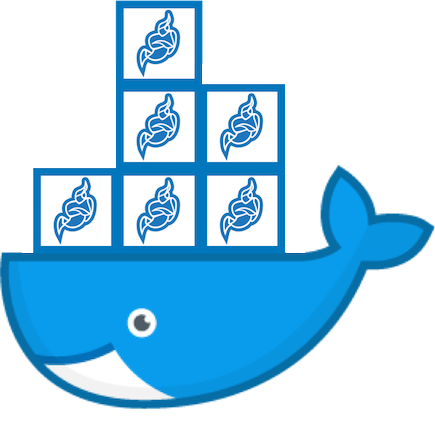|
|
2 lat temu | |
|---|---|---|
| .github | 2 lat temu | |
| base | 2 lat temu | |
| base-java | 3 lat temu | |
| examples | 3 lat temu | |
| jibri | 2 lat temu | |
| jicofo | 2 lat temu | |
| jigasi | 2 lat temu | |
| jvb | 2 lat temu | |
| prosody | 2 lat temu | |
| resources | 5 lat temu | |
| web | 2 lat temu | |
| .gitignore | 3 lat temu | |
| CHANGELOG.md | 2 lat temu | |
| LICENSE | 7 lat temu | |
| Makefile | 2 lat temu | |
| README.md | 2 lat temu | |
| docker-compose.yml | 2 lat temu | |
| env.example | 2 lat temu | |
| etherpad.yml | 2 lat temu | |
| gen-passwords.sh | 3 lat temu | |
| jibri.yml | 2 lat temu | |
| jigasi.yml | 2 lat temu | |
| release.sh | 3 lat temu |
README.md
Jitsi Meet on Docker
Jitsi is a set of Open Source projects that allows you to easily build and deploy secure videoconferencing solutions.
Jitsi Meet is a fully encrypted, 100% Open Source video conferencing solution that you can use all day, every day, for free — with no account needed.
This repository contains the necessary tools to run a Jitsi Meet stack on Docker using Docker Compose.
All our images are published on DockerHub.
Supported architectures
Starting with stable-7439 the published images are available for amd64 and arm64.
Tags
These are the currently published tags for all our images:
Tag | Description
-- | --
stable | Points to the latest stable release
stable-NNNN-X | A stable release
unstable | Points to the latest unstable release
unstable-YYYY-MM-DD | Daily unstable release
latest | Deprecated, no longer updated (will be removed)
Installation
The installation manual is available here.
Kubernetes
If you plan to install the jitsi-meet stack on a Kubernetes cluster you can find tools and tutorials in the project Jitsi on Kubernetes.
TODO
- Builtin TURN server.